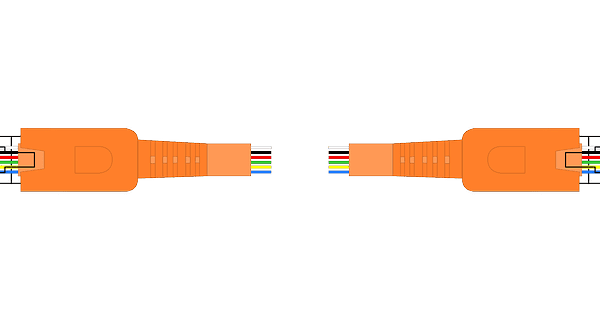Whether you’re setting up a network in your home or for your business, Ethernet cables are going to be part of your cabling process. Not all Ethernet cables are the same, and if you want your network to perform to your expectations, it’s important to understand the difference, as well as how each cable will impact the activity on your network.
Once you understand the difference between Ethernet cables, the reasons to upgrade to Cat6a will make perfect sense.
Image credit: Amazon/Duronic
Ethernet cables are classified according to categories
Just like USB cables come in varying speeds, so do Ethernet cables. Three of the most common categories of cables are Cat5 (Category 5), Cat5e (Category 5 enhanced), Cat6 (Category 6), and Cat6a (Category 6 augmented).
The most common Ethernet cable – the kind you can buy almost anywhere for a few bucks – is Cat5. However, it’s also the slowest of the categories listed. While not technically rated to support Gigabit Ethernet, the Cat5 cable can do it at shorter distances.
A Cat5e cable can transfer data at a rate of up to one Gigabit per second, at 100 MHz up to 328 feet. With a Cat5e cable, crosstalk is minimized but not eliminated.
A Cat 6 cable can transfer data at up to 10 Gigabits per second, at 250 MHz, but it’s only effective at transferring that data up to 164 feet. A Cat6a cable far outshines the others. Cat6a supports 10 Gigabits per second just like Cat6, but it doubles at 500 MHz and can transfer data up to 328 feet.
Here are the most important reasons to get your network running on Cat6a cables:
1. Cat6a cables will future-proof your network
If you have a network for your business, chances are, your data is doubling every month or two. By installing Cat6a cables (or even Cat7), you’re preventing the need to perform multiple, unnecessary upgrades each time you get faster equipment. There will come a point in time when you’ll need to upgrade your switches and the new switches will require Cat6a cables (or higher). Upgrading now will save you time and money later.
2. Cat6a cables give you more freedom
When you need to run cables over longer distances, Cat6a cables give you the ability to do that. This is perfect if you’re creating a wired network in your home. Even if you’re running a powerline extender kit like the one from Asus, you may need to run physical cables to another building.
Sometimes it’s more appropriate to use a Cat5e cable than a Cat6 cable when you need to transfer data over a longer distance. For example, the placement of your IP security cameras may require a longer distance than the 164 feet a Cat6 cable can handle. Many IP cameras are capable of broadcasting 4k over Cat5e or Cat6 cables, so you don’t need to compromise.
3. You can get rid of your wireless router
If you’re one of thousands of people who suffer from EMF sensitivity, the ability to get rid of your wireless router is one of the best reasons to embrace Cat6a cables.
You don’t really need Wi-Fi; with the right equipment, you can setup an Ethernet cable …….